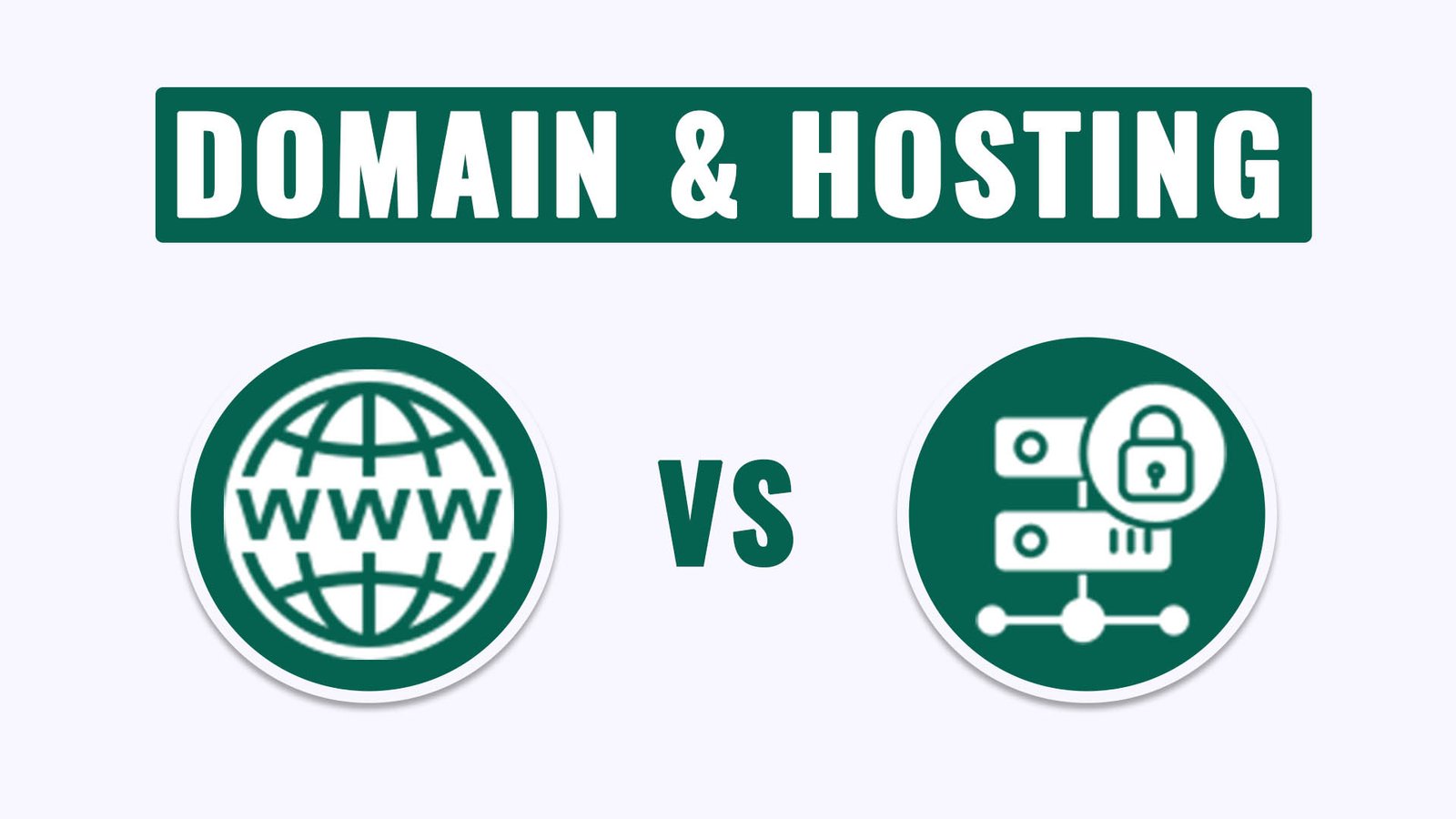What is Domain and Hosting? & How to Get the Best One (Plus, Website Design Prerequisites)
If you’re planning to start a website, the first two things you’ll need are a domain and hosting. Think of it this way: your domain is like your home address, and your hosting is the actual house where everything lives. Without these two, your website simply can’t exist online.
Let me break it down with a simple example. Imagine you want to open a shop. You need a location (that’s your hosting) and a sign with your shop’s name so people can find you (that’s your domain). Your domain and hosting work together the same way to put your website on the internet.
In this guide, you’ll learn:
- The clear difference between the domain and hosting
- How to choose the right domain and hosting for your needs
- Essential tips to set up your website without any confusion
Whether you’re building a blog, an online store, or a business website, understanding domain and hosting is your first step to success. Let’s make it simple and get you started on the right track.
What is a Domain?

A domain is simply your website’s name on the internet. It’s what people type into their browser to find you, like “google.com” or “amazon.com”. Your domain and hosting work as a team, but the domain is specifically the name that represents your online identity.
Think of it as your digital address. Just like people need your home address to visit you, visitors need your domain name to reach your website.
Types of Domains
Not all domains are the same. Here are the main types you should know:
Top-Level Domains (TLDs)
These are the most common endings you see on websites:
- .com – Perfect for businesses and commercial sites
- .net – Often used for tech and network-related websites
- .org – Great for non-profit organizations and communities
Country-Specific Domains
These domains represent specific countries:
- .pk – Pakistan
- .uk – United Kingdom
- .us – United States
Choosing between these depends on where your audience is located. If you’re targeting local customers, a country domain can boost your credibility.
Why Your Domain Name Matters
Your domain isn’t just a random name. It plays a huge role in your online success:
Branding – A memorable domain helps people remember your website. Short, catchy names work best.
Trust – Professional domains build instant credibility. People trust “yourbusiness.com” more than a long, complicated URL.
SEO Benefits – Search engines consider your domain when ranking websites. A relevant domain name can help your domain and hosting setup perform better in search results.
How to Register a Domain
Getting your own domain is easier than you think. Here’s how domain registration works:
You visit a domain registrar (companies that sell domains), search for your desired name, and if it’s available, you can buy it. Popular places to register include GoDaddy, Namecheap, and HostGator.
Most domain and hosting providers offer domains and hosting together as a package deal, which makes setup even simpler. You typically pay a yearly fee, and the domain is yours as long as you keep renewing it.
What is Web Hosting?

Web hosting is the service that stores all your website files and makes them accessible on the internet. Without hosting, your website would have nowhere to live. While your domain is the address, hosting is the actual space where your website’s content, images, videos, and data are kept.
When someone types your domain name into their browser, the hosting server delivers your website to their screen instantly. That’s why choosing reliable domain and hosting services is crucial for your website’s success.
How Does Hosting Work?
Think of hosting as renting space on a powerful computer called a server. This server runs 24/7, storing your website files and making them available to visitors anytime, anywhere. When you upload your website to a hosting server, it becomes live and accessible to the world.
Your domain and hosting connect through something called DNS (Domain Name System), which links your domain name to your hosting server’s location.
Types of Web Hosting
Different websites have different needs. Here are the main types of hosting you should know:
Shared Hosting
Multiple websites share one server and its resources. It’s like living in an apartment building where you share facilities with neighbors.
- Best for beginners and small websites
- Most affordable option
- Good enough for blogs and basic business sites
VPS Hosting
VPS stands for Virtual Private Server. You still share a server, but you get dedicated resources that others can’t use.
- More power and control than shared hosting
- Better for growing websites with steady traffic
- Offers a balance between cost and performance
Dedicated Hosting
You get an entire server all to yourself. No sharing with anyone.
- Maximum power and performance
- Perfect for large websites with heavy traffic
- Most expensive option, but worth it for big businesses
Cloud Hosting
Your website is hosted across multiple connected servers instead of just one.
- Highly reliable and scalable
- If one server fails, another takes over
- Great for websites that experience traffic spikes
Managed WordPress Hosting
Specially optimized hosting for WordPress websites with expert support included.
- Everything is pre-configured for WordPress
- Automatic updates and security
- Ideal if you’re running a WordPress site and want hassle-free management
Key Features to Look for in Hosting
When comparing domain and hosting packages, pay attention to these essential features:
Uptime – Your website should be available 99.9% of the time. Downtime means lost visitors and money.
Speed – Fast loading times keep visitors happy and improve your search rankings.
Customer Support – 24/7 support is a must. You need help available when problems occur.
Storage Space – Make sure you have enough room for your files, images, and future growth.
SSL Certificate – This secures your website and builds trust. Most hosting plans include it free.
Backups – Regular automatic backups protect your data if something goes wrong.
Choosing the right hosting type and features ensures your domain and hosting setup runs smoothly and support your website’s growth.
How Domain and Hosting Work Together

Your domain and hosting might be two separate things, but they need each other to make your website work. The connection happens through something called DNS, which stands for Domain Name System. Don’t worry, it’s simpler than it sounds.
Understanding the DNS Connection
DNS acts like a phone book for the Internet. When someone types your domain name, DNS translates it into your hosting server’s address and directs visitors to the right place. It’s the bridge that connects your domain name to your hosting space.
Here’s what happens in seconds:
- Someone types your domain into their browser
- DNS looks up where your website is hosted
- The hosting server receives the request
- Your website appears on their screen
This is why properly connecting your domain and hosting is essential. Without the correct DNS settings, visitors can’t reach your website even if both services are active.
Real-Life Setup Example
Let me walk you through the actual process of getting your website online:
Step 1: Register Your Domain: You choose and purchase your domain name from a registrar. Let’s say you picked “mybusiness.com” for $12 per year.
Step 2: Purchase Your Hosting: You sign up for a hosting plan that fits your needs. Many providers offer domain and hosting bundles, which makes things easier.
Step 3: Connect Domain to Hosting: This is the crucial step. You log into your domain registrar and update the nameservers to point to your hosting company. Your hosting provider will give you these nameserver addresses (they look something like ns1.yourhost.com and ns2.yourhost.com).
Step 4: Install WordPress: Once your domain and hosting are connected (this can take 24-48 hours), you can install WordPress or your website platform with just a few clicks through your hosting control panel.
Step 5: Start Building: Now your website is live! You can start adding content, customizing design, and welcoming visitors.
Common Mistakes Beginners Make
Even though the process is straightforward, people often run into these issues:
Forgetting to Update Nameservers: This is the biggest mistake. If you buy your domain from one company and hosting from another, you must update the nameservers. Without this step, your domain and hosting won’t connect, and your website won’t work.
Not Waiting for DNS Propagation: Changes to DNS settings take time to spread across the internet, usually 24-48 hours. Many beginners panic when their site doesn’t work immediately after setup.
Skipping Email Configuration: People forget to set up professional email addresses with their domain. Most hosting plans include email hosting, so take advantage of it.
Choosing Weak Passwords: Using simple passwords for your domain and hosting accounts puts your entire website at risk. Always use strong, unique passwords.
Not Renewing on Time: Domains and hosting expire if you don’t renew them. Set up auto-renewal to avoid losing your website or domain name to someone else.
Understanding how your domain and hosting work together saves you headaches and gets your website running smoothly from day one.
How to Choose the Best Domain Name

Picking the right domain name is one of the most important decisions you’ll make for your website. A good domain name sticks in people’s minds and helps your business grow. When selecting your domain and hosting, the domain name deserves careful thought because changing it later can be complicated.
Tips for Selecting the Perfect Domain
Keep It Short and Easy to Remember
Shorter domain names are always better. They’re easier to type, remember, and share. Compare “bestqualityshoesinpakistan.com” to “shoespk.com” – which one would you remember?
Aim for 6-15 characters if possible. Your domain and hosting setup starts with a name people can recall without effort.
Avoid Numbers and Hyphens
Numbers and hyphens create confusion. If your domain is “best-shoes-4-you.com,” people won’t know if it’s “four” or “4,” and they’ll forget where the hyphens go.
Stick to simple letters only. This makes your domain clean and professional, which builds trust in your brand.
Use Relevant Keywords
Including keywords related to your business helps people understand what you do instantly. If you sell furniture, having “furniture” in your domain makes sense.
Keywords in your domain can also give you a small SEO boost. Search engines consider your domain name when ranking websites, so choosing a relevant name for your domain and hosting can help with visibility.
Choose the Right TLD
The ending of your domain matters based on your audience:
- .com – Best choice for global businesses and most websites
- .pk – Perfect if you’re targeting Pakistani customers specifically
- .org – Good for non-profits and community organizations
- .net – Works for tech companies and online services
If you’re running a local business in Pakistan, a .pk domain builds local trust. For international reach, stick with .com.
Register for Multiple Years
When you register your domain, you can choose how many years to pay for upfront. Registering for 2-3 years instead of just one sends positive signals to search engines.
It shows you’re committed to your website long-term. This small step can give your domain and hosting setup extra credibility with both visitors and search engines.
Enable Domain Privacy Protection
When you register a domain, your personal information (name, address, phone number, email) becomes public in something called WHOIS records. Anyone can look this up.
Domain privacy protection hides your personal details and replaces them with the registrar’s information. This protects you from:
- Spam emails and calls
- Identity theft risks
- Unwanted solicitations
Most domain and hosting providers offer privacy protection for a small fee or include it free. Always enable it to keep your information safe.
Quick Checklist Before You Register
Before finalizing your domain choice, ask yourself:
- Is it easy to spell when you say it out loud?
- Does it represent your brand or business clearly?
- Is it unique enough that people won’t confuse it with competitors?
- Have you checked if the social media handles are available too?
Your domain name is your online identity. Taking time to choose wisely means your domain and hosting investment pays off for years to come.
How to Choose the Right Hosting Plan

Selecting the right hosting plan can feel overwhelming with so many options available. But don’t worry – once you understand what matters for your specific needs, choosing the perfect domain and hosting package becomes much easier.
Comparing Popular Hosting Types
Let’s look at which hosting type fits different situations:
Shared Hosting is ideal when you’re just starting out with a personal blog or small business website. It’s budget-friendly and handles low to moderate traffic without issues.
VPS Hosting works best when your website starts growing and needs more power. If you’re getting consistent daily visitors or running a membership site, VPS gives you the resources you need.
Dedicated Hosting makes sense for large businesses, popular online stores, or websites with thousands of daily visitors. You pay more, but you get complete control and maximum performance.
Cloud Hosting suits websites with unpredictable traffic patterns. If you might go viral or have seasonal spikes, cloud hosting scales with your needs automatically.
Managed WordPress Hosting is perfect if you’re building on WordPress and want everything handled for you. Updates, security, and speed optimization all come pre-configured.
Things to Consider Before Buying
Your Budget and Expected Traffic
Be honest about what you can afford and how many visitors you expect. Starting with shared hosting for your domain and hosting needs makes sense if you’re on a tight budget. You can always upgrade later as your traffic grows.
Monthly costs range from $3-5 for shared hosting to $100+ for dedicated servers. Match your investment to your current reality, not your future dreams.
Type of Website You’re Building
Different websites have different requirements:
- Portfolio or personal blog – Basic shared hosting works perfectly
- eCommerce store – You need extra security, more storage, and better performance
- Business website – Reliable uptime and professional email are priorities
- High-traffic blog – Consider VPS or cloud hosting for speed and stability
Your domain and hosting choice should align with what you’re actually building, not just what’s cheapest.
Storage and Bandwidth
Storage is how much space you get for files, images, videos, and databases. Bandwidth is how much data can transfer between your server and visitors.
For most beginners, 10-20GB of storage and unlimited bandwidth (offered by most shared plans) is more than enough. If you’re hosting lots of videos or high-resolution images, you’ll need more storage space.
Security Features, Backups, and SSL
Security isn’t optional anymore. When comparing domain and hosting plans, make sure they include:
- SSL Certificate – This encrypts data and shows the padlock in browsers. Google also ranks secure sites higher.
- Automatic backups – Daily or weekly backups save you if something breaks.
- Malware scanning – Protection against hackers and harmful software.
- Firewall protection – Blocks suspicious traffic before it reaches your site.
Never compromise on security to save a few dollars. A hacked website costs far more to fix than good hosting costs.
Customer Support Quality
You will need help at some point. Check if the hosting provider offers:
- 24/7 support through live chat, phone, and email
- Quick response times (under 10 minutes for urgent issues)
- Helpful knowledge base and video tutorials
- Good reviews about their support team
Test their support before buying. Send a pre-sales question and see how quickly and helpfully they respond.
Uptime Guarantee
Uptime means how often your website is actually working and accessible. Look for hosts that guarantee 99.9% uptime or better.
Even 99% uptime means your site could be down for 7 hours per month. That’s lost visitors and potential customers. Quality domain and hosting providers take uptime seriously and compensate you if they fall short.
Recommended Beginner-Friendly Hosting Providers
Based on reliability, support, and value, here are solid choices for your domain and hosting needs:
Hostinger: Great for tight budgets without sacrificing quality. Their plans start incredibly low and include free SSL, weekly backups, and a user-friendly control panel. Perfect for beginners building their first website.
Bluehost: Officially recommended by WordPress, Bluehost offers excellent performance and one-click WordPress installation. Their customer support is helpful, and they often include a free domain for the first year with hosting plans.
Namecheap: Known for affordable domains, Namecheap also provides solid hosting services. Their domain and hosting bundles are competitively priced, and they include strong security features as standard.
SiteGround: While slightly pricier, SiteGround delivers exceptional speed and outstanding customer support. Their managed WordPress hosting is especially impressive for those serious about performance.
A2 Hosting: If speed is your priority, A2 Hosting focuses on performance with turbo servers. They offer good value and flexibility for websites that need to load fast.
Making Your Final Decision
Don’t rush this choice. Your domain and hosting form the foundation of your online presence. Read recent reviews, compare actual features (not just marketing promises), and start with a plan you can afford.
Most hosts offer money-back guarantees, so you can test their service risk-free. Start with what fits your current needs, and upgrade as you grow. That’s the smart way to build online.
Domain + Hosting Bundle vs Separate Purchase

One of the first decisions you’ll face is whether to buy your domain and hosting together from one company or separately from different providers. Both approaches have their advantages, and the right choice depends on your situation and experience level.
Pros of Buying Both from the Same Provider
Easy Setup and Management
When you get your domain and hosting from one place, everything connects automatically. No need to worry about nameservers or DNS settings – it’s all handled for you behind the scenes.
You also manage everything from one dashboard. Renewals, billing, support tickets, and account settings are all in one location. This simplicity is perfect when you’re just starting out.
Time-Saving
The entire setup process takes minutes instead of hours. You skip the technical steps of connecting your domain to hosting manually, which means your website can go live much faster.
Bundled Discounts
Many providers offer attractive deals when you purchase a domain and hosting together. You might get your domain free for the first year or receive discounts on both services.
Single Point of Support
If something goes wrong, you only need to contact one support team. They can see your complete setup and help resolve issues faster since they control both your domain and hosting.
Cons of Bundle Deals
Lock-In Effect: Once your domain and hosting are with the same provider, switching becomes more complicated. If you’re unhappy with the hosting later, you’ll need to transfer your domain, too, or deal with keeping them separate.
Higher Renewal Fees: Here’s where bundle deals can catch you off guard. The first year might be incredibly cheap, but renewal prices often jump significantly. Some providers charge premium rates for domain renewals when you bundle services.
Always check the renewal prices, not just the introductory offer. Your domain and hosting costs in year two and beyond matter more than the first-year discount.
Limited Flexibility: If you want to switch hosting providers for better performance or pricing, having your domain locked in with the same company adds an extra step. Domain transfers take time and sometimes come with fees.
All Eggs in One Basket: If your provider experiences problems or goes out of business, both your domain and hosting are affected. While rare, this risk exists with any single-provider setup.
When and Why to Separate Them
You’re Experienced with Website Management
If you’ve built websites before and understand how DNS works, buying your domain and hosting separately gives you more control and flexibility. The extra setup steps won’t intimidate you.
You Want the Best Price Long-Term: Domain registrars often charge less for domain renewals than hosting companies. By keeping them separate, you can choose the cheapest domain registrar and the best hosting provider independently.
You Plan to Switch Hosts Eventually: Many people start with basic shared hosting but know they’ll need to upgrade or change providers as they grow. Keeping your domain separate makes future migrations much simpler.
You’re Building Multiple Websites: When managing several websites, it often makes sense to keep all domains with one registrar and use different hosting for different projects. This approach keeps your domain and hosting organized and flexible.
You Value Maximum Control: Separating services means you’re never locked in. You can shop around for the best hosting deals, switch providers easily, and always maintain control over your domain independently.
What Most Beginners Should Do
If this is your first website and technical stuff makes you nervous, start with a domain and hosting bundle. The convenience and simplicity outweigh the minor disadvantages. You can always separate them later once you’re more comfortable.
But if you’re comfortable with technology or plan to run multiple websites eventually, buying separately from day one sets you up for better long-term flexibility and cost savings.
Either way, just make sure you’re choosing quality providers with good reputations. Your domain and hosting decisions affect everything else you build online.
Prerequisites for Website Design

Getting excited about designing your website is natural, but jumping in too quickly leads to problems later. Before you start building, make sure your foundation is solid. Your domain and hosting are just the beginning – here’s everything else you need ready first.
1. Domain and Hosting Setup Complete
This one’s obvious but critical. Your domain and hosting must be active and properly connected before you start designing. Verify that your domain points to your hosting server and that you can access your hosting control panel.
Test by visiting your domain in a browser. Even if you see a default page, that’s fine – it means everything’s connected and ready for your website.
2. Website Goal and Target Audience Defined
Why are you building this website? What do you want visitors to do? These questions matter more than you think.
Are you selling products, sharing information, building a portfolio, or growing an email list? Your design choices change based on your goals.
Also, know who you’re talking to. A website for teenagers looks completely different from one targeting business professionals. Understanding your audience shapes everything from colors to language to layout.
3. Content Structure or Sitemap Planned
Don’t start designing without knowing what pages you need. Create a simple sitemap listing all your pages and how they connect.
A basic business website might include:
- Home page
- About us
- Services or products
- Blog
- Contact page
Planning this structure before design saves you from rebuilding things later. Your domain and hosting provide the technical foundation, but your sitemap provides the organizational one.
4. Branding Elements Ready
Gather your visual identity pieces before touching design tools:
Logo – Even a simple, clean logo is better than none. If you don’t have one yet, consider using a free tool like Canva or hiring someone on Fiverr.
Color Scheme – Choose 2-3 main colors that represent your brand. Consistency matters more than having dozens of colors.
Fonts – Pick one or two fonts you’ll use throughout your site. Don’t mix too many different styles – it looks unprofessional.
Having these ready means your website design stays consistent and looks polished from day one.
5. High-Quality Images and Written Content Prepared
Nothing slows down website design more than waiting for content. Gather everything beforehand:
Images – Take or purchase quality photos that represent your business. Avoid obviously generic stock photos if possible. Make sure images are properly sized so they don’t slow down your site.
Written Content – Draft all your page content, including headlines, descriptions, and calls to action. You can refine wording later, but having something written makes design work smoother.
Empty placeholder text makes it impossible to see if your design actually works. Real content shows you what needs adjusting.
6. Decide on Your Platform
Choose which platform you’ll build on before you start. Your choice affects everything else. Once your domain and hosting are ready, you need to pick:
- WordPress – Most flexible and powerful, perfect for blogs and business sites. Slight learning curve but worth it.
- Wix – Super beginner-friendly with drag-and-drop building. Limited customization compared to WordPress.
- Shopify – Built specifically for online stores. If you’re selling products, Shopify handles everything.
- Squarespace – Beautiful templates and easy to use, good for portfolios and creative businesses.
Each platform has different requirements for hosting, so make sure your domain and hosting setup supports your chosen platform.
7. Choose Your Theme or Design Concept
If using WordPress or similar platforms, browse themes before you start. Pick one that matches your vision and includes the features you need.
If building from scratch or hiring a designer, have a clear design concept. Collect examples of websites you like. Note what appeals to you – layouts, colors, styles. This reference material guides your design decisions.
8. Set Up SSL Certificate for Security
Your SSL certificate makes your website secure and shows the padlock icon in browsers. Most modern domain and hosting providers include free SSL certificates.
Activate it before launching your site. Search engines prioritize secure websites, and visitors trust sites with SSL. It’s not optional anymore – it’s essential.
Check your hosting control panel for SSL options, usually found under security settings. Installation typically takes just one click.
9. Plan Your Backup and Security Plugins
Don’t wait until something goes wrong to think about backups and security. Decide now what protection you’ll use:
Backup Solutions – Determine how often you’ll back up (daily is ideal) and where backups will be stored. Many hosting plans include automatic backups, but verify they’re enabled.
Security Plugins – If using WordPress, research security plugins like Wordfence or Sucuri. Have a plan for malware scanning, firewall protection, and login security.
Update Schedule – Decide how you’ll handle updates for your platform, themes, and plugins. Outdated software is the biggest security risk.
Your domain and hosting keep your site online, but backups and security keep it safe.
Why These Prerequisites Matter
Skipping preparation leads to redesigns, wasted time, and frustration. Spending a few hours or days getting everything ready saves weeks of problems later.
Think of it like building a house. You don’t start decorating before the foundation is poured. Your domain and hosting are the land, but these prerequisites are your foundation. Get them right, and building your website becomes straightforward and even enjoyable.
Frequently Asked Questions (FAQs)
Let’s answer the most common questions people ask about domains and hosting. These quick answers clear up confusion and help you make better decisions.
Conclusion
Let’s bring everything together. By now, you understand that your domain and hosting are the two essential pillars of any website. Your domain is your address on the internet – it’s how people find you. Your hosting is your home – it’s where everything actually lives and operates.
You can’t have one without the other. They work as a team to put your website online and keep it running smoothly.
Why Quality Matters
Choosing a quality domain and hosting from the start saves you countless headaches down the road. Cheap, unreliable hosting means slow loading times, frequent downtime, and frustrated visitors who leave before seeing your content. A poor domain name choice hurts your branding and makes it harder to find.
Investing a bit more upfront in reliable services saves you time, money, and stress later. You won’t waste hours dealing with technical problems or lose potential customers because your site is down. Good hosting performs better, ranks higher in search engines, and gives you peace of mind.
Plan Before You Build
Remember those prerequisites we discussed? Don’t skip them. Too many people rush into website design with their domain and hosting ready but nothing else planned. They end up rebuilding pages, changing designs multiple times, and wasting weeks of effort.
Take time to:
- Define your goals and audience clearly
- Plan your content structure and pages
- Gather your branding elements and content
- Choose the right platform for your needs
A few days of planning prevent months of frustration. Your website will come together smoothly when you’ve prepared properly.
Your Next Steps
You now know to make smart decisions about your domain and hosting. You understand the different types, what features matter, and how to avoid common mistakes.
Start by choosing a memorable domain name that represents your brand. Then select hosting that matches your website’s needs and your budget. Connect them properly, prepare your prerequisites, and you’re ready to build something great.
Your online presence begins with getting your domain and hosting right. Everything else builds on this foundation.
Need Help Setting Up Your Domain and Hosting?
If you’re feeling overwhelmed or want expert guidance, you don’t have to do this alone. Setting up your domain and hosting correctly from the start ensures your website launches smoothly and performs reliably.
Let’s build your website right. Whether you need technical support, hosting recommendations, or complete website setup, professional help is available. Don’t let confusion or uncertainty hold you back from getting online.
Your website journey starts here. Take that first step with confidence, knowing you’ve got the knowledge to make it happen.