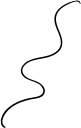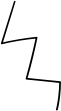In 2025, visitors will judge your website in just a few seconds. If your design appears outdated, confusing, or messy, trust is instantly lost. The truth is, website design mistakes don’t just hurt looks—they damage your credibility and make people click away before they even read your content.
Why Bad Design Costs You
Small website design mistakes can have a big impact. A slow-loading homepage, hard-to-read text, or a poor mobile experience can deter potential customers. And when visitors leave fast, your traffic drops, your credibility suffers, and your sales take a hit.
Common design mistakes that hurt you include:
- Slow page loading speed
- Poor mobile optimization
- Cluttered layouts
- Outdated or inconsistent visuals
What You’ll Learn Here
In this blog, we’ll break down the most common website design mistakes and how you can avoid them. You’ll see real examples, practical fixes, and tips to make your website look professional and trustworthy in 2025.
Let me fix your current website so it not only looks great but also brings you more leads and sales.
Table of contents
Mistake #1: Not Mobile-Friendly
One of the biggest website design mistakes in 2025 is ignoring mobile users. Most people now browse the web on their smartphones, and if your site isn’t mobile-friendly, they’ll leave fast. A poor mobile design means tiny text, cut-off images, and buttons that are hard to tap—this instantly creates a bad user experience.
Why this mistake hurts you:
- Over 60% of web traffic comes from mobile devices
- Hard-to-navigate pages frustrate visitors
- Google ranks mobile-friendly sites higher
How to fix it:
- Use a fully responsive layout that adapts to any screen size
- Test your website on multiple devices before launching
- Keep text readable and buttons large enough for tapping
Mistake #2: Slow Loading Speed
Another common website design mistake is having a site that takes forever to load. In 2025, users expect instant access—if your page takes more than 3 seconds to open, many will click away. Slow websites don’t just annoy visitors; they also hurt your SEO rankings and reduce conversions.
Why this mistake hurts you:
- Every extra second of delay increases the bounce rate
- Google favors fast-loading websites in search results
- Frustrated visitors rarely return
How to fix it:
- Compress and optimize images before uploading
- Use caching plugins to speed up repeat visits
- Choose reliable, high-performance hosting
Mistake #3: Confusing Navigation
One of the worst website design mistakes you can make is having a messy or unclear menu. If visitors can’t quickly find what they’re looking for, they’ll leave—fast. Confusing navigation not only frustrates users but also increases your bounce rate and lowers engagement.
Why this mistake hurts you:
- Visitors give up if they can’t find pages in seconds
- A poor menu structure reduces time spent on the site
- It hurts SEO because search engines struggle to index your pages correctly
How to fix it:
- Keep menus short and simple
- Use sticky headers so navigation is always visible
- Add breadcrumbs so users know where they are on your site
Mistake #4: Weak or Missing Call to Action (CTA)
A surprising number of sites make one of the simplest website design mistakes—forgetting to guide visitors on what to do next. Without a clear CTA, your users are left guessing, and that means fewer leads, fewer sales, and wasted traffic.
Why this mistake hurts you:
- Visitors don’t know the next step to take
- Reduces conversions, no matter how good your content is
- Misses opportunities to capture leads or make sales
How to fix it:
- Use strong, action-focused buttons like:
- Contact Us
- Shop Now
- Get a Quote
- Place CTAs in multiple spots on a page (top, middle, end)
- Make buttons stand out with contrasting colors
Mistake #5: Poor Visual Hierarchy
One of the most common website design mistakes is making your site hard to scan and understand at a glance. In 2025, users decide in seconds whether to stay or leave—if your layout is messy, they’ll click away.
Why this mistake hurts you:
- Bad font choices make reading difficult
- Cluttered layouts overwhelm visitors
- Inconsistent colors reduce trust and brand recognition
How to fix it:
- Use clear, bold headings to guide the eye
- Keep plenty of white space between sections
- Stick to a consistent color scheme and font family
- Highlight the most important content first
Mistake #6: Ignoring SEO Basics
Many people focus only on how a site looks and forget how it’s found. Ignoring SEO is one of the biggest website design mistakes because a beautiful site is useless if no one can discover it.
Why this mistake hurts you:
- Bad or missing titles make it harder for Google to rank your pages
- No meta tags means missed opportunities for clicks in search results
- Missing alt text on images reduces accessibility and SEO value
How to fix it:
- Use proper headings (H1 for page title, H2/H3 for subheadings)
- Add meta descriptions with your target keyword
- Write descriptive alt text for every image
- Keep URLs short, clear, and keyword-rich
Mistake #7: Outdated Content & Broken Links
Your website is like your digital storefront—if it looks old or broken, visitors will leave. One of the most common website design mistakes is letting content go stale or ignoring broken links.
Why this mistake hurts you:
- Old blog posts and outdated offers make your business look inactive
- Broken links frustrate users and hurt your search engine rankings
- Incorrect information can confuse or mislead potential customers
How to fix it:
- Update blog posts, offers, and contact details regularly
- Use tools like Broken Link Checker to find and fix dead links
- Schedule a monthly review of your website’s content and pages
FAQs
Q1: How often should I update my website?
At least once every month. Even small updates—like refreshing images, adding blog posts, or updating offers—keep your site relevant and help avoid website design mistakes related to outdated content.
Q2: Can a website redesign fix poor SEO?
Yes, but only if done right. A redesign that focuses on proper headings, meta tags, mobile optimization, and faster loading speeds can help recover from SEO issues.
Q3: Do animations or sliders affect speed?
They can. Heavy sliders and flashy animations often slow down your site. If you use them, keep them lightweight and optimized to avoid website design mistakes that push visitors away.
Conclusion: website design mistakes
Website design mistakes may seem small, but they can quietly damage your business—costing you visitors, sales, and credibility. In 2025, online competition is fierce, and users decide in seconds whether to stay or leave. A site that loads slowly, looks outdated, or confuses visitors can quickly push them toward your competitors.
The good news? Most website design mistakes can be fixed with regular website audits, updated visuals, and a focus on user-friendly design. Small improvements—like cleaner navigation, faster loading speed, and stronger CTAs—can make a big difference in traffic and conversions.
Avoid costly errors—let’s review your website design today.