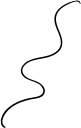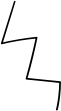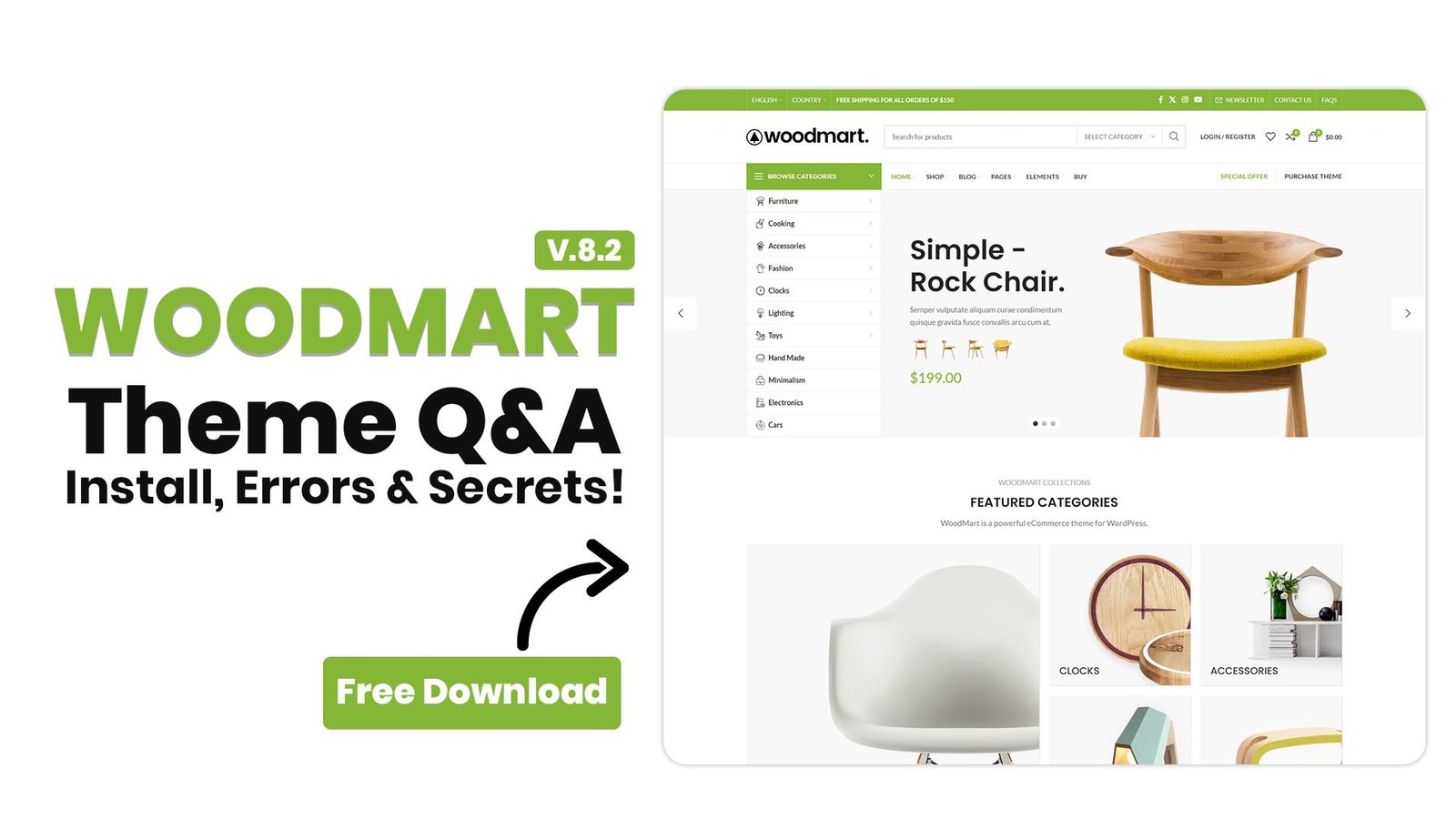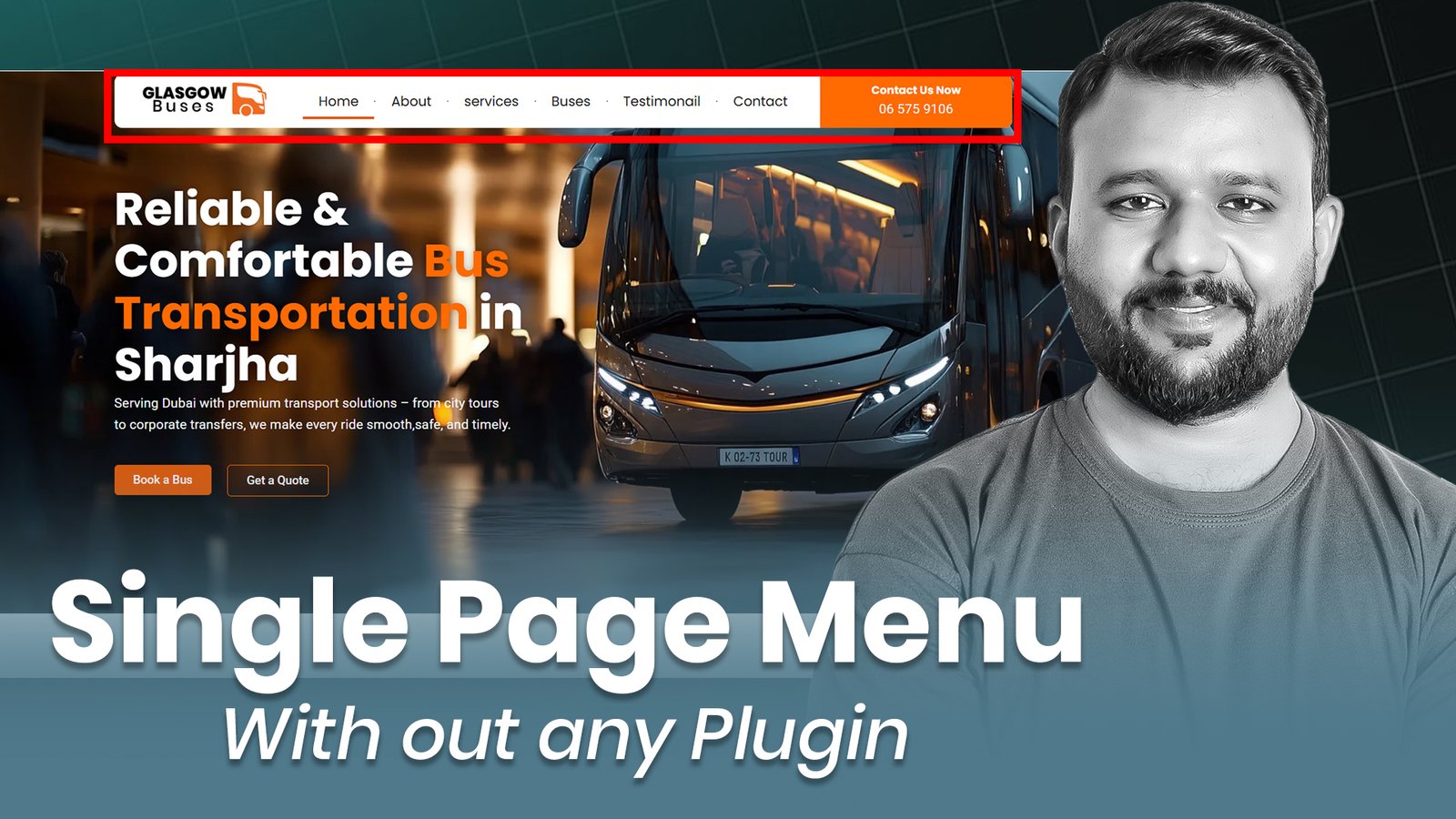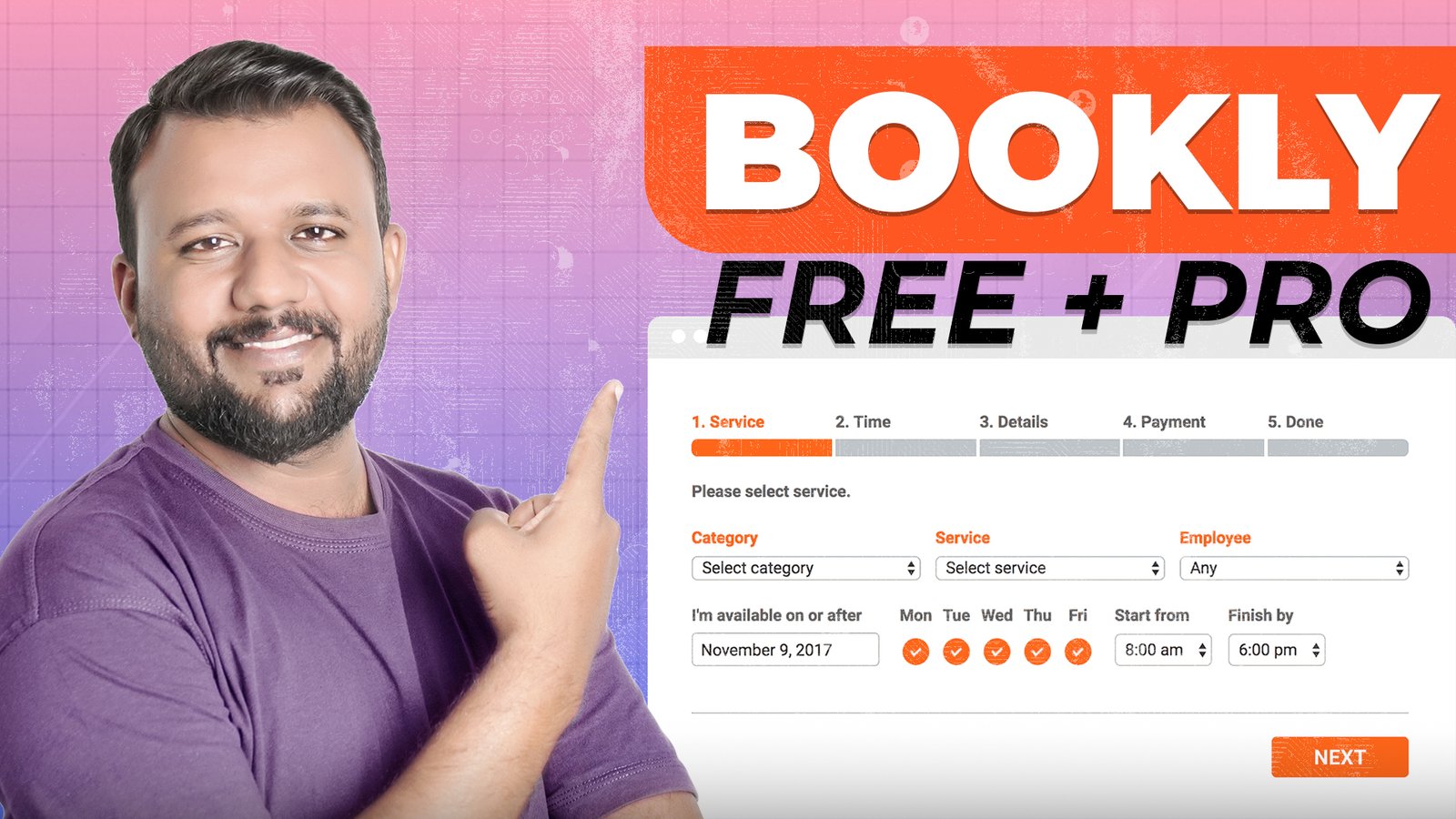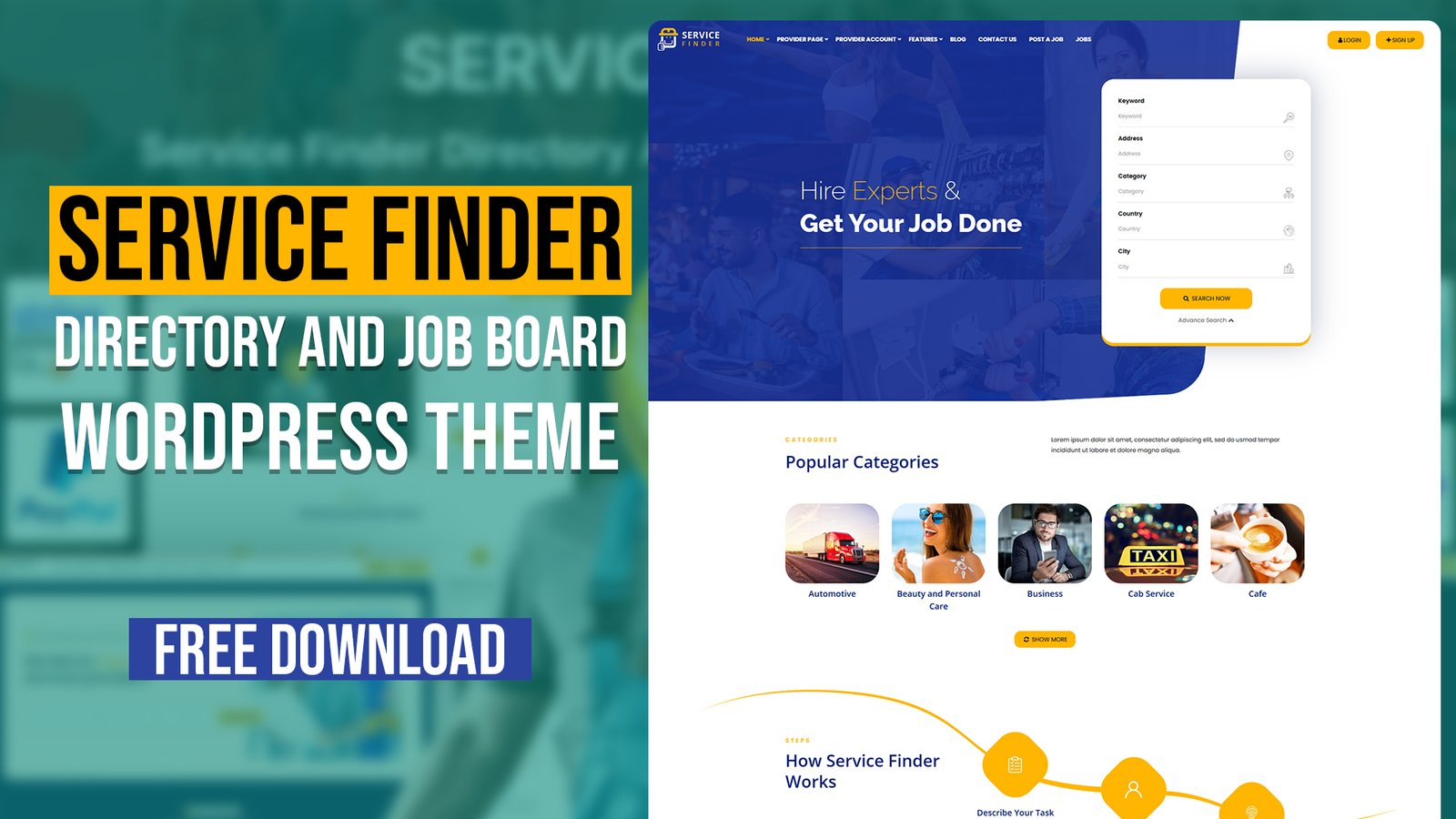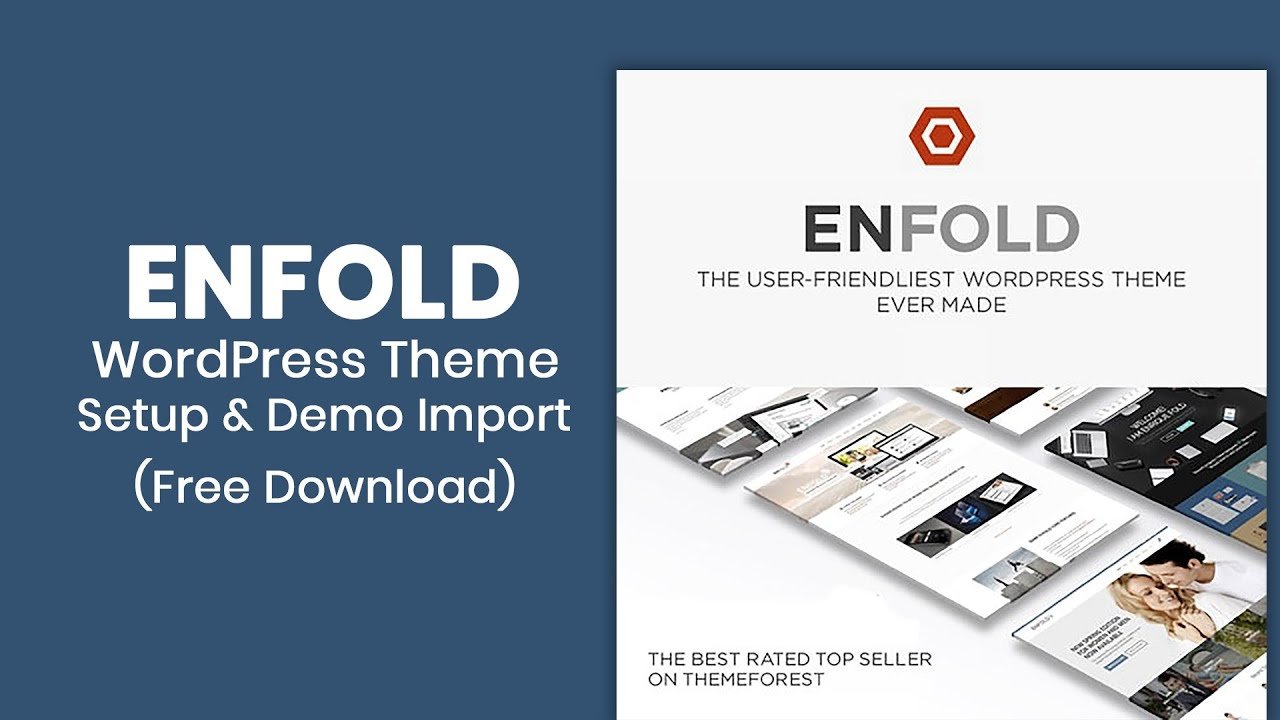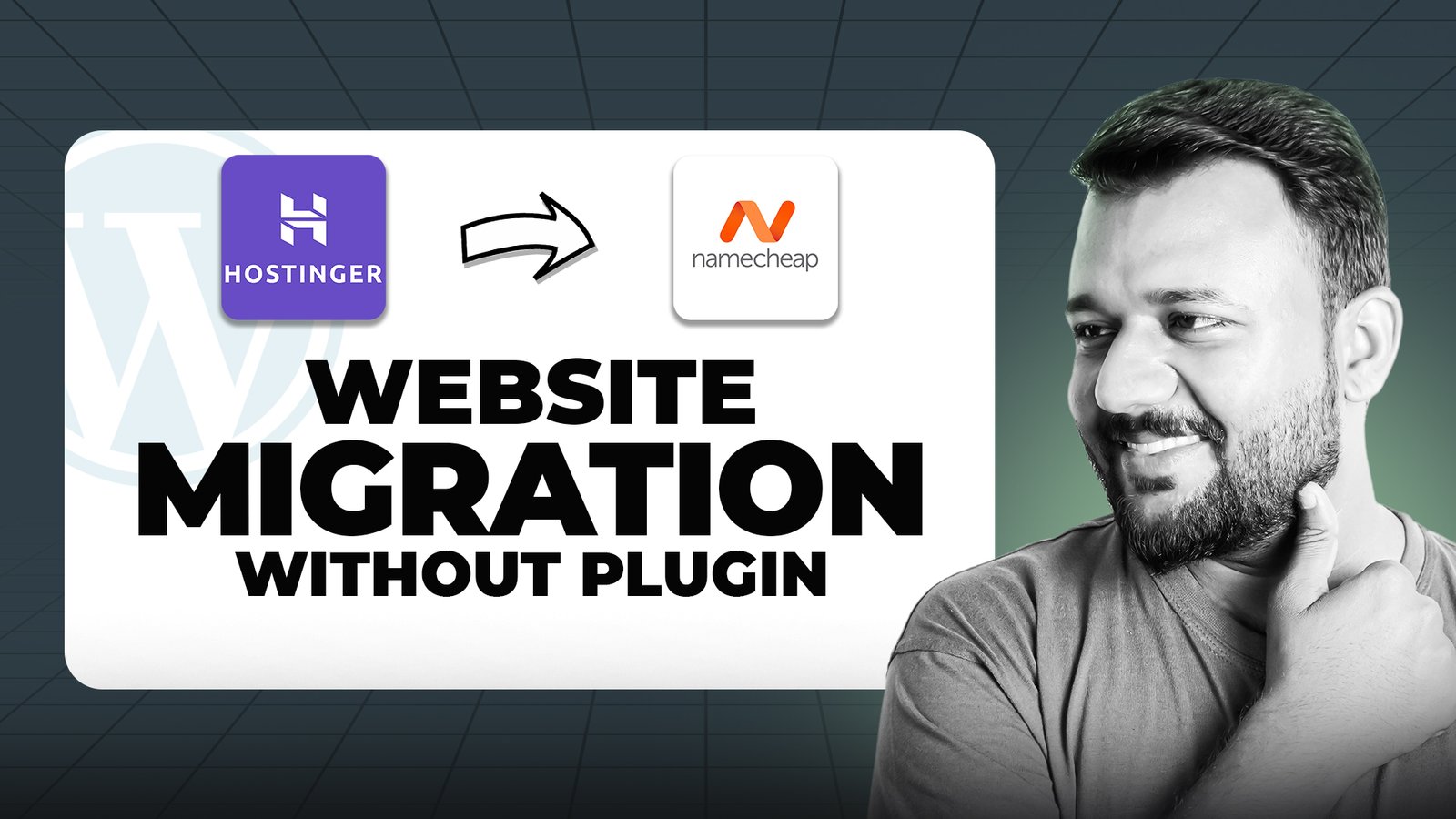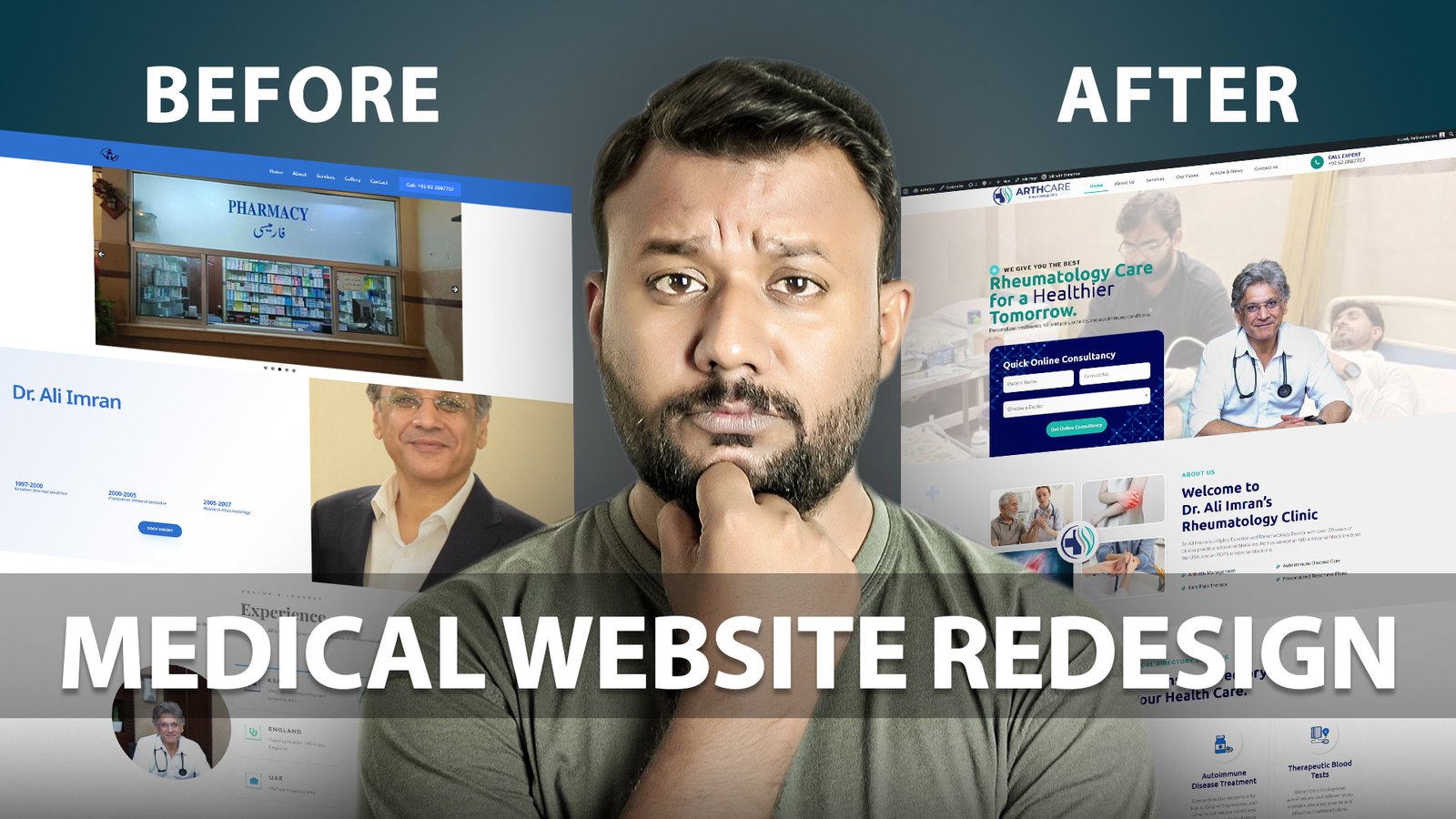Welcome to our step-by-step tutorial on installing and configuring the Porto WordPress Theme—a versatile and feature-rich theme designed for eCommerce, business, and portfolio websites.
In this video, you’ll learn how to:
✅ Download and install the Porto WordPress Theme
✅ Activate the theme and required plugins
✅ Import demo content to kickstart your website
✅ Customize layouts using Elementor or WPBakery Page Builder
✅ Set up essential pages: Home, Shop, Blog, and more
✅ Optimize your site for responsiveness and performance
Whether you’re creating a website for an online store, corporate business, or personal portfolio, Porto offers a comprehensive solution with features like:
- Drag-and-drop customization with popular page builders
- Seamless integration with WooCommerce
- Multiple demo layouts to choose from
- Responsive design for all devices
- Advanced theme options for extensive customization