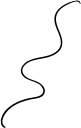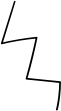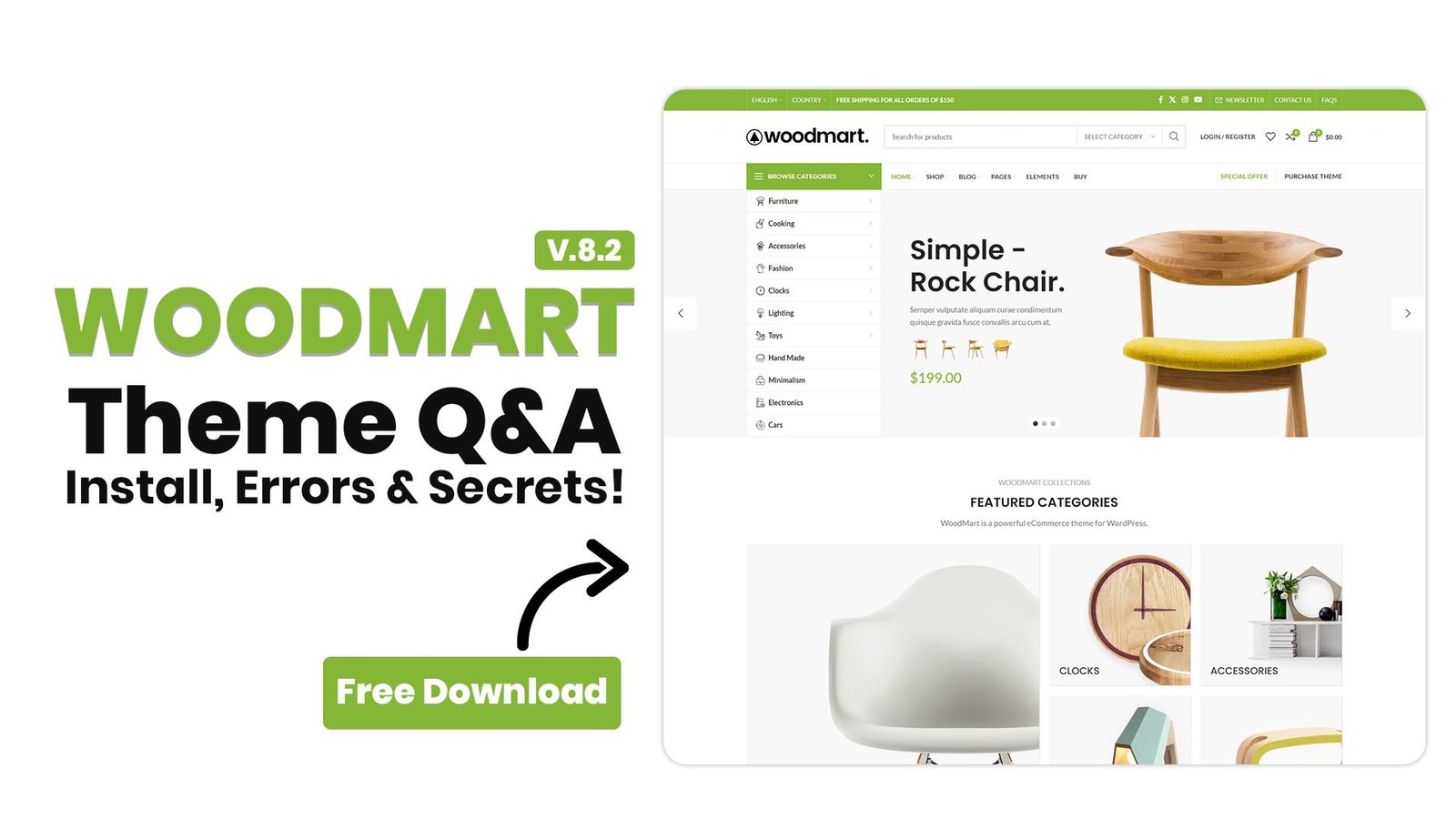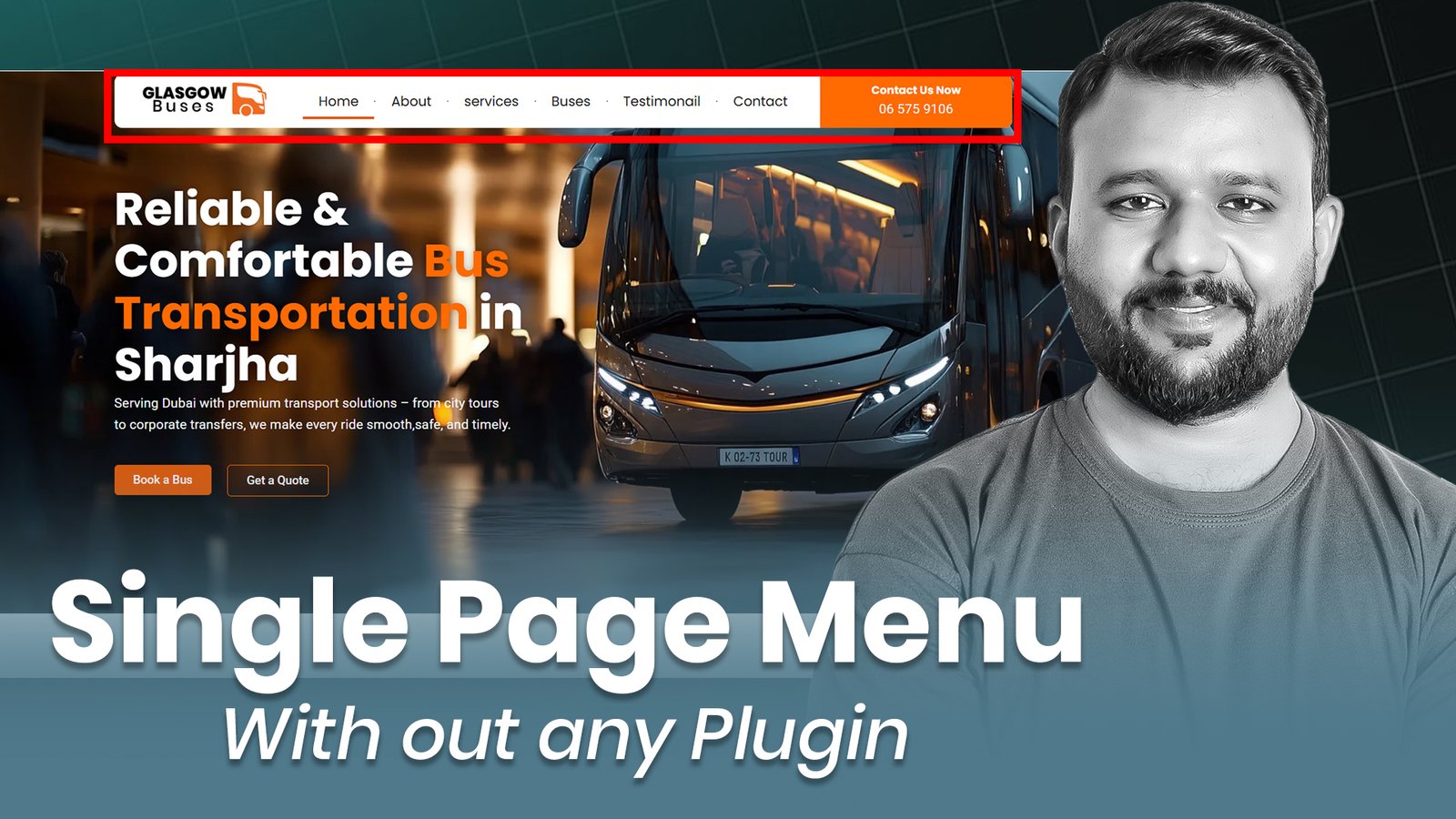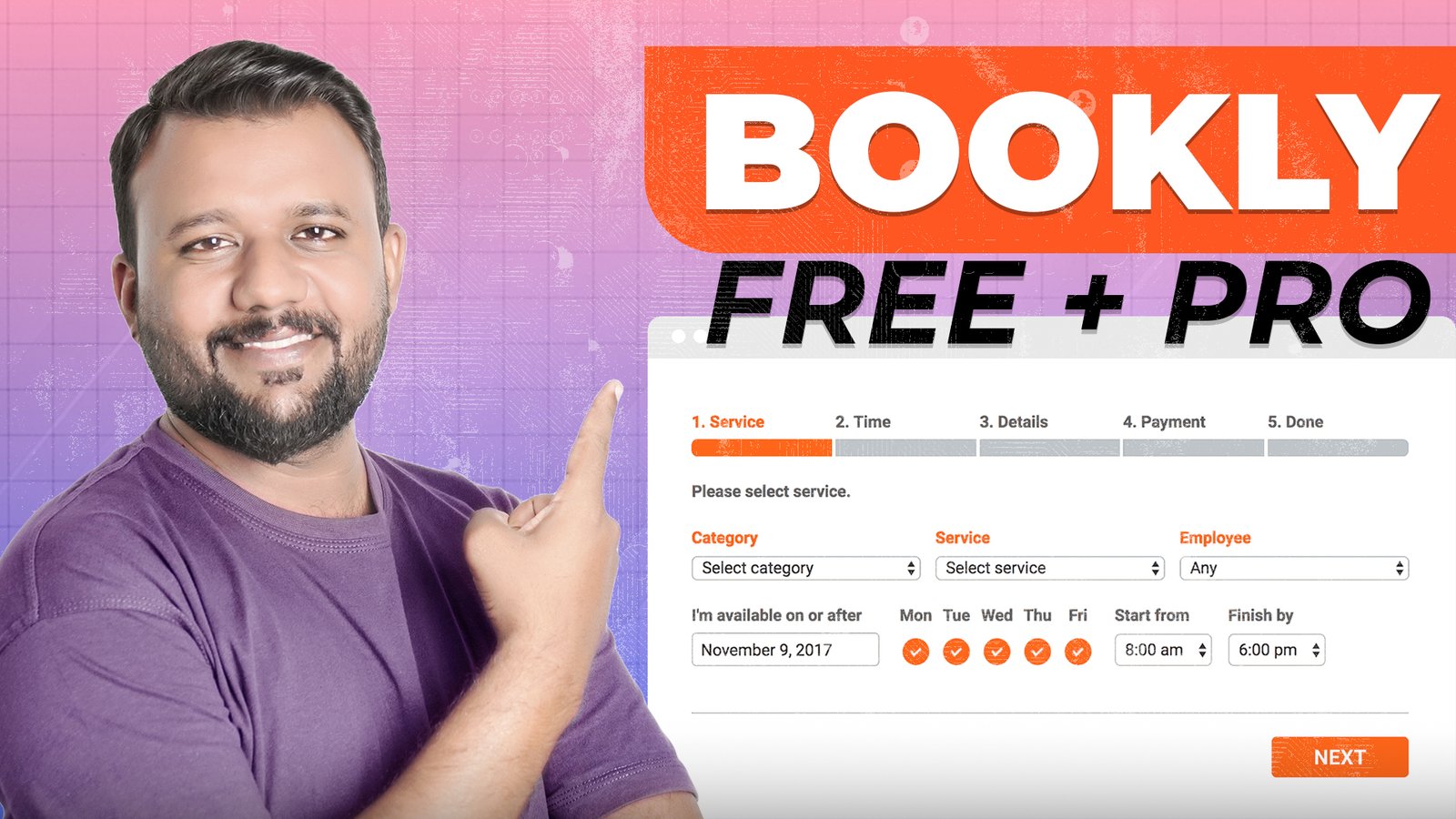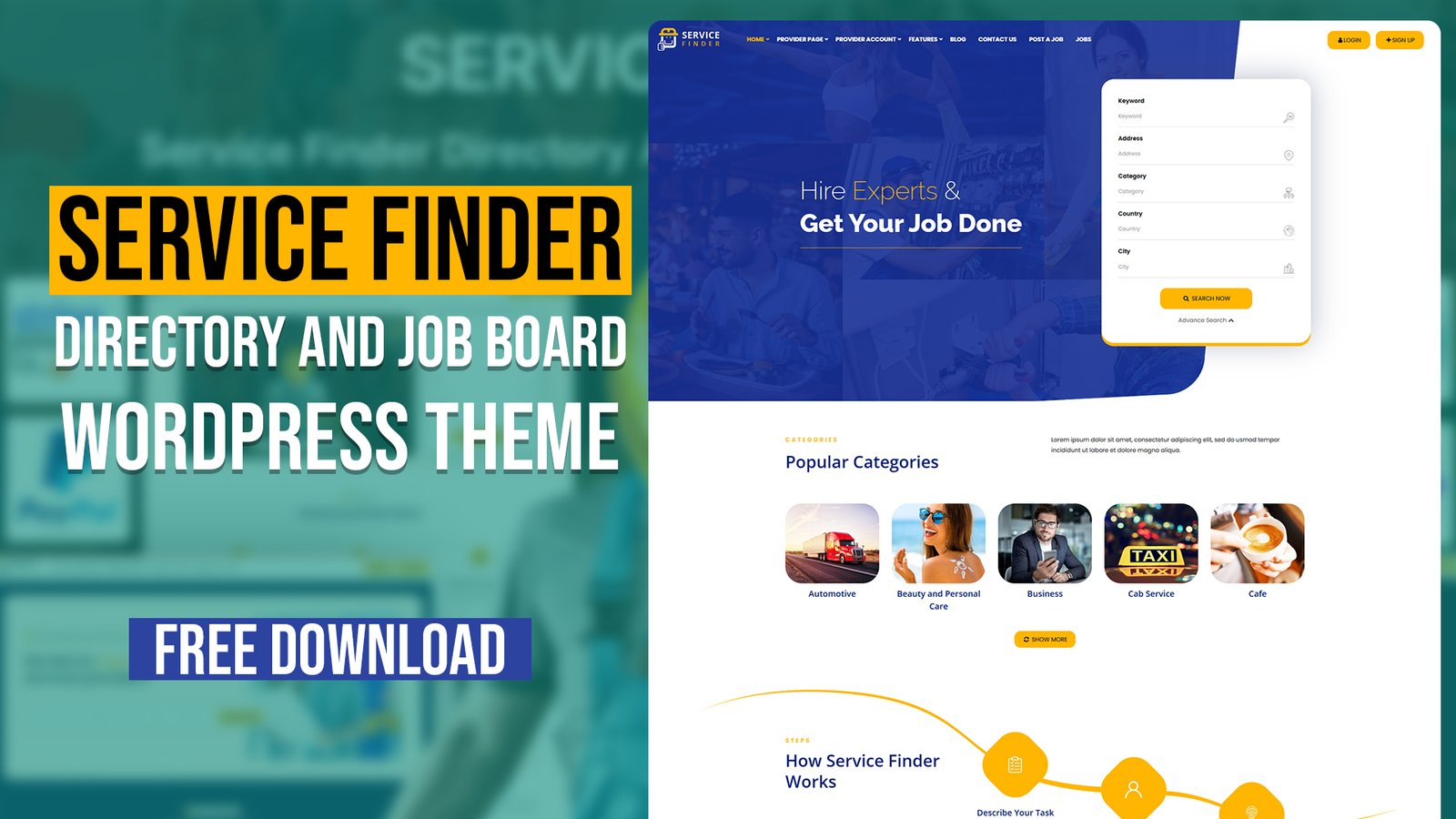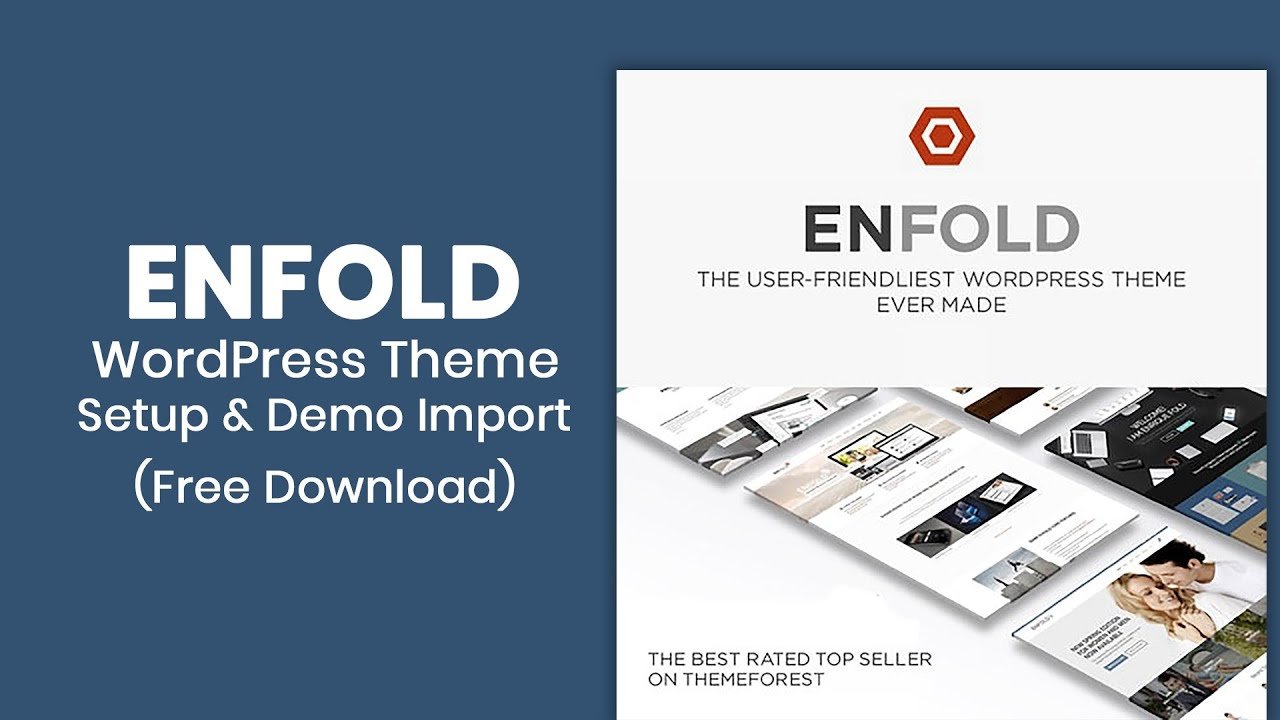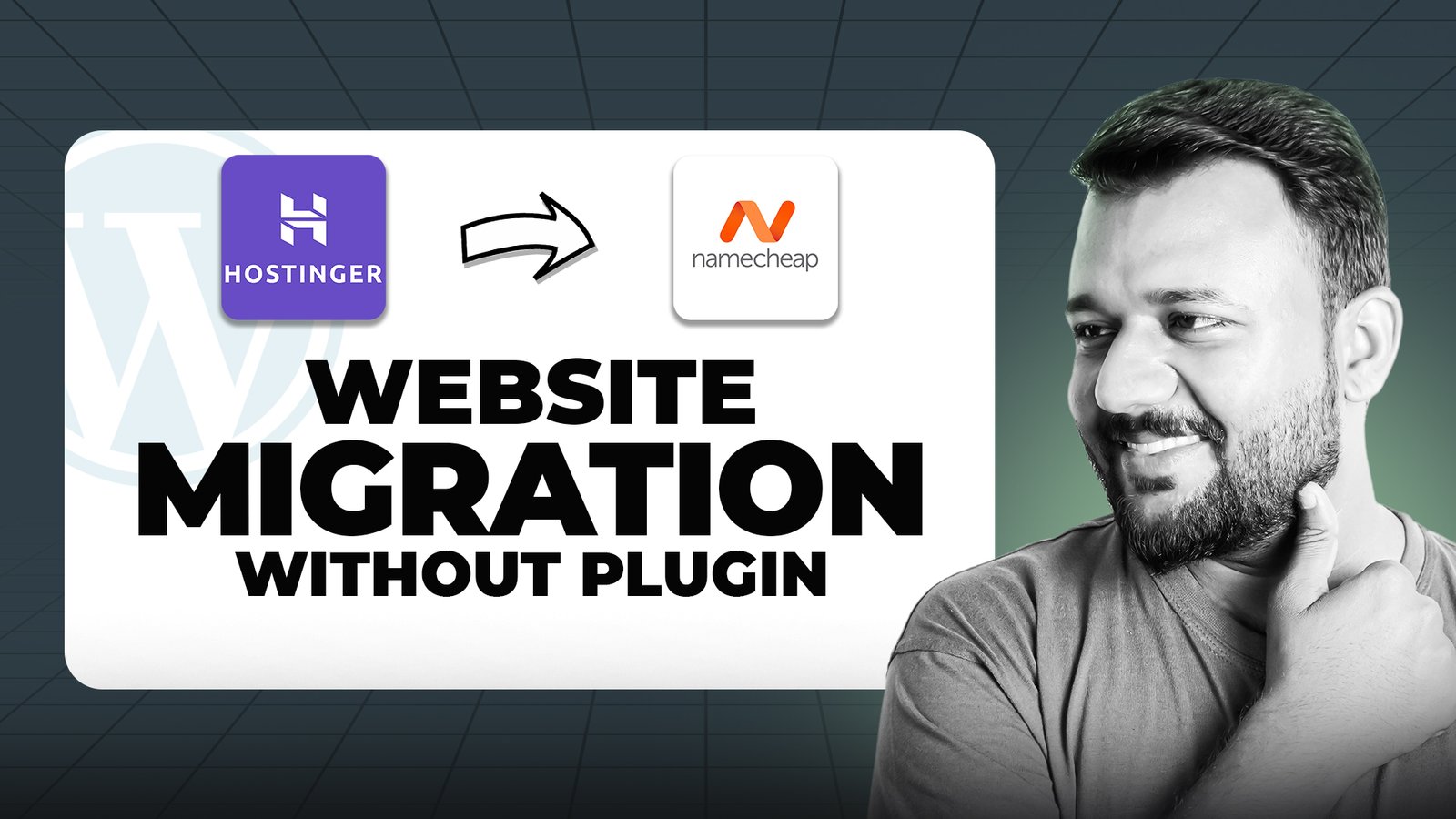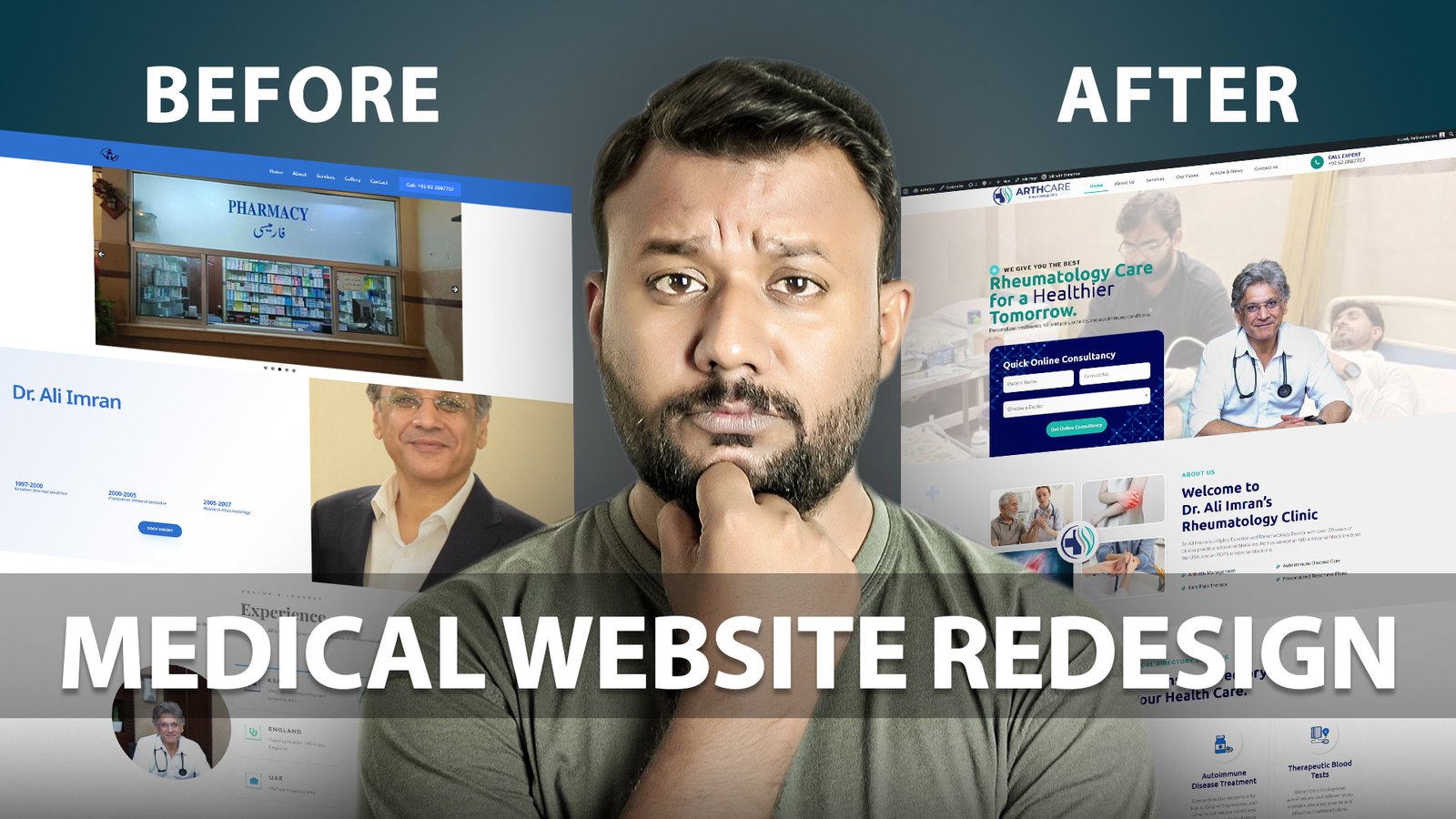Welcome to our detailed guide on installing and configuring the KiviCare WordPress Theme—a comprehensive solution designed for medical clinics, healthcare professionals, and patient management systems.
What You’ll Learn in This Video:
✅ How to download and install the KiviCare theme
✅ Activate the theme and required plugins
✅ Import demo content to kickstart your website
✅ Customize layouts using Elementor
✅ Set up essential pages: Home, Services, Appointments, Contact, and more
✅ Optimize your site for responsiveness and performance
Why Choose KiviCare WordPress Theme?
KiviCare offers a robust set of features to enhance your healthcare website:
- Built with Vue.js: Ensures a smooth, app-like experience without page reloads.
- Comprehensive Clinic Management: Manage appointments, patient records, billing, and more.
- Multiple User Roles: Supports roles like Super Admin, Clinic Admin, Doctor, Receptionist, and Patient.
- Telemedicine Integration: Seamless integration with Zoom and Google Meet for virtual consultations.
- Responsive Design: Mobile-friendly and retina-ready layouts.
- WooCommerce Support: Facilitate online payments and services.
- Multilingual Support: Easily create a multilingual website.
- Extensive Customization: Tailor layouts, colors, and typography to match your brand.